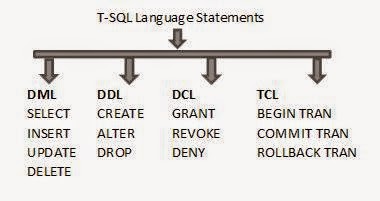Adventure works 2012 Database is a sample database which is
mostly use for learning purpose .These databases is updating by Microsoft along
with the new release of MS SQL Server come.
Click on Links to download Adventure works Databases.
Attach AW databases to MS SQL Server step by step.
1. first to login with sql server instance.
2. Then right click on databases.
3. click the add button and a new window will open and locate a AW databases files (save AW database files where you install ms sql server for fast performence other wise you allso save this data base file in other drive or use smoothly) . and click on ok botton.
Note: during attach datafiles only shows .mdf files not log file beacuse it create .log file automatecully.
4. finsh process.
No comments
Posted at 4:08 AM | by
Unknown